How To Create An App And Make Money From It
[Please note that this post contains affiliate links and any sales made through such links will reward me a small commission – at no extra cost for you. For more information check out our Affiliate Disclosure page.]
Today there is an app for just about anything, but that does not mean that there isn’t a market for more apps. People are constantly installing new apps and trying out new things, so as long as you are willing to build it, there is generally someone willing to try your app. Now, creating an app is not the easiest of tasks (if you are starting from scratch) and monetizing it correctly needs to be done carefully so you don’t alienate any potential users.
- To Start From Scratch Or Not?
- Understanding Yourself
- Choose Your Idea
- Define Your Core Functionality
- Draw The Wireframe
- Plan The Flow Of The UI
- Design The Database
- Create Your UX Wireframes
- Research The Solutions
- Start Building The App
- Making Money From The App
To Start From Scratch Or Not?
The first thing that you need to consider when creating an app is whether or not you are going to do all of the coding yourself. If you know coding, this will not be an issue, but if you don’t you need to consider this. There are actually a lot of services online that will help you build your app for you. To determine which option you should use, you need to consider what each has to offer you.
Using an app builder will save you time, if you are going to code the app yourself, and money, if you are going to hire someone to do this for you. There are some app builders that do not charge you to use them until you are ready to publish your app. This gives you a chance to test the app on different devices and to see if the idea you have is feasible.
The problem with an app builder is that when something goes wrong with the app, you will not know what to do. You will also have to rely on the third-party software to ensure that the app will actually function correctly.
Coding the app yourself will take a lot of time even if you know coding. You will also have to complete all of the testing on your own. However, if anything was to break in the app or there are bugs, you will be able to look into this and fix it which will help with user retention.
Hiring someone to do this all for you will often be the easiest option, but the most expensive. You also have to ensure that you are hiring a good app developer and not someone that will make you a terrible, barely functioning app.
Understanding Yourself
Regardless of the method, you are going to use to create your app, you need to actually start with understanding yourself. This might seem a bit strange when you are making an app, but understanding yourself will help you stay motivated and create a good app. Building something that you are interested in will make the whole app experience much better.
When it comes to understanding yourself, you should ask a couple of questions. The first will be what apps you actually like using and the second will be what apps can you not live without. For me, this will be organization apps and game apps. I cannot live without Wunderlist, but this might not be the same for you.
These questions will help you identify something to work on that you will have fun with. If you are not having fun, you are less likely to see the whole app building process through.
Choose Your Idea
Now that you have yourself sorted out, you need to look at an idea for your app. The best is to start simple. If you are thinking about a gaming app, you should not plan to make the next Card Thief. You should look at something more along the lines of Flappy Bird which was simple in design but addictive to play.
Based on your interests, you should come up with an idea for a basic app that will do something neat. You should not worry about whether or not a similar app exists at this point. To be honest, an existing app might actually make this easier for you.
If you are struggling for inspiration here are some tips:
- If you rely on task managers (like I do), you should try building on yourself that offers you all the features that you wish you could find.
- If you like card games, you can build an easy one like Black Jack.
- If you love cooking, you could look at a recipe app.
- If you are on a diet, you can build an app that counts your calories.
Once you have an idea for your app, you need to write this down. A single sentence is all you need to define the purpose of the app. You should also consider the target users for the app at this point.
Define Your Core Functionality
The core functionality of your app is vital and you need to take some time with this. When you start defining the core functionality, you should think about everything that you want the app to do and list them. You will end up with a long list of things that you want which is why you need to go through the list a few times.
You have to be brutal with the list and ask yourself if you really need the thing you have listed. After all, does your app really need a Facebook login for it to work? Do you have to save data to the cloud for the app to function?
While it is great to have the ideal app that you want with the best specs, your first app should not be it. Additionally, you have to consider that no app is ever complete so starting small and simple will work better in the long-run. You can always add some of these other points to the app at a later date.
Limiting the number of core functions that you have in your app will make the project easier. Too many functions will increase the complexity of the app building and you will not have much fun. You will also be making it harder for you to learn to build an app.
Draw The Wireframe

By now, you will have a solid idea of what you want from your app. This means that you can now sketch the wireframe of the apps user interface. When you do this, you need to consider where all the buttons will be, what the purpose of the button is and where the content will be seen.
When mapping out your wireframe, you need to keep things simple. You should only map out the functions that you have on your list of core functionality. Do not get carried away!
Plan The Flow Of The UI
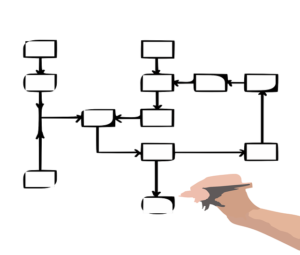
After getting a good idea of what the app is going to look like, you need to figure out the flow of the UI. This is how a user is going to interact with your app from start to finish. Every possible step that the user is going to complete will need to be charted out and every possible scenario should be considered.
Every single action that the user can complete in your app should be part of your flowchart. If your users will need an account, you have to consider how they will create one and what would happen if they forgot their password. As you will have a fairly simple app, this flowchart should not be too long or hard to create.
Design The Database
Now that you know every possible scenario you need to plan for, you can determine the type of database that you need. If you have an app that requires an account, you will need a database that keeps track of usernames, user IDs, passwords and emails. The database will also need to track if the account has been confirmed and each time the user logged in.
To map out the data relationship for this, you should look at drawing up an ERM or Entity-Relationship Model. When you are creating your database, you should also think about how any future features are going to be affected. If you are already thinking about the future features, you need to have space for them within the app framework for them. Adding to the database in the future is much harder than planning for the expansion at the start.
If you are thinking about a more advanced app which will connect with a server or an API, you should draw a sequence diagram. This will help you get a better idea of how the process is going to operate. The visual layout of the diagram will also make it easier to determine the flow that you need to incorporate into the database.
Create Your UX Wireframes
After designing your database, you will be done with the back-end planning. You will now have to turn your attention to the front-end planning. Front-end planning is very important because humans are visual creators and an app that does not look good is not going to do well. You could be offering the best service to people, but if your app looks crude or unfinished, people will be nervous about using it.
When it comes to UX wireframes, you do not have to grab a pen and paper to draw everything out. There are a number of online tools that you can use that help you plan this. The ones that I would recommend include Wireframe.cc, MockFlow, and Framebox.
If you like design, you can then look at designing the UI. This is actually an optional step when it comes to making your first app. However, it could motivate you to code and will help you replace some of the wireframe elements with nicer-looking ones.
Research The Solutions
A lot of people make the mistake of thinking that they need to code the whole app from scratch. This is not actually true and as a programmer, you need to be able to evaluate when you should use something that another developer has already built and when to build something yourself. The coding that someone else creates may work better for your app than something that you are able to create and you need to keep this in mind whenever you make an app.
If you feel like a boat without a rudder in an endless sea, you need to take a deep breath and calm down. Do not panic because you have this. You know what your app needs and you have the time to research solutions. This will also become easier the more you do it because you get the hang of the process.
The best option when researching solutions is to look at the list of functions that you created and consider which ones you have no idea about how to build. Large functions such as real-time syncing are the ones that you should focus on at this point. With these functions, it is generally easier to use an existing solution. You should become best friends with GitHub when you look for solutions.
Start Building The App
You are finally ready to start building your app! It is recommended that you focus on building the app one function at a time. You should work on both the front and back-end of the function before you move on. You also need to keep track of your progress using a to-do list or a checklist.
Also, remember to write tests first. This allows you to test the function and find the bugs that could cause chaos when you complete the build. This will take time and you might start to question whether or not it is worthwhile, remember that it is better to find the bug because you have to debug and patch your app. Fortunately, there are testing tools that you can use, but they are generally language specific like PyTest for Python and Karma for Javascript. You should also look at using Crashlytics when testing.
Making Money From The App
Once you have your final app and have thoroughly tested it, you can look at making money from it. There are a couple of ways to do this including ads, premium features and charging for the app. The option that you choose will depend on the type of app that you have created.
Making a paid for app should not be the first choice if this is your first app. When people pay for an app, they are expecting certain things like really good support and flawless functionality. This is something that you cannot promise as a new developer so try not to do this.
Adverts are a good way to monetize your app, but you need to ensure that they do not impact the functionality of the app too much. There are a number of app advertising networks that you can partner with to place ads in your app. Of course, you will need to ensure that you have planned the space for the adverts, when they will pop up and all other functionality before you sign up to any ad partners.
Creating an app and making money from it can be easy, but it can also be hard. If you are new to coding and have never created an app before, you will find it to be slow going. You can speed everything up by using a third-party app creator, but this could limit the expansion you plan for the future.
